Most of the time upgrading your computer can be done within an hour. We charge zero book-in fees and give you cashback on your old parts.
Let's add an SSD hard disk, install new windows and you're sorted.
Upgrading your computer not just means computer hardware, but software can also make a great difference.
Upgrading a computer can be a better option
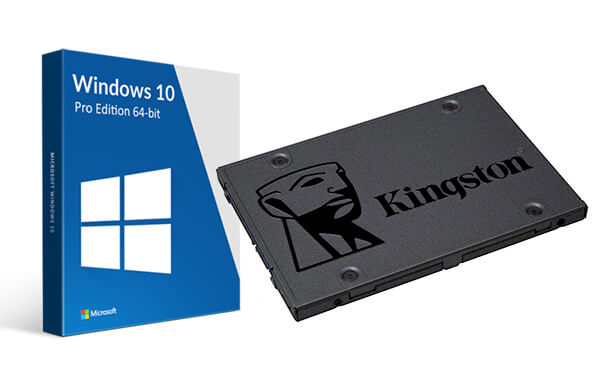
5x Speed Package Upgrade
Let's add an SSD hard disk (240GB), install new windows 10 and you're sorted - for only R1500.00 including labor.

Hard Disk Drive Upgrades
Upgrade your hard drive to the latest SSD, NVME drives. Up to 22 X speed increase. Prices Range from R499 - R3999.00 depending on speed and size.
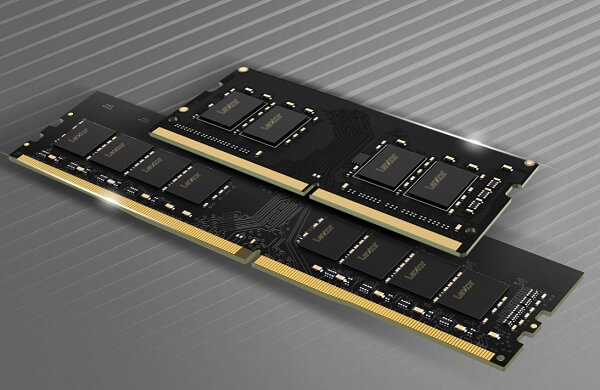
Memory Upgrade Options
We offer Memory module upgrades from 2GB, 4GB, 8GB, 16GB, 32GB, 64GB. Increase your multitasking and application load times. Prices from R299

Graphics Card Upgrade (PC Only)
We offer new or refurbished graphics cards that will meet each customer's needs. Play demanding games with 4GB, 8GB Graphics Card. Prices From R1400

Microsoft Windows 10 Pro
OEM Windows 10 Serial Key installed with Microsoft activation. From R599.00
